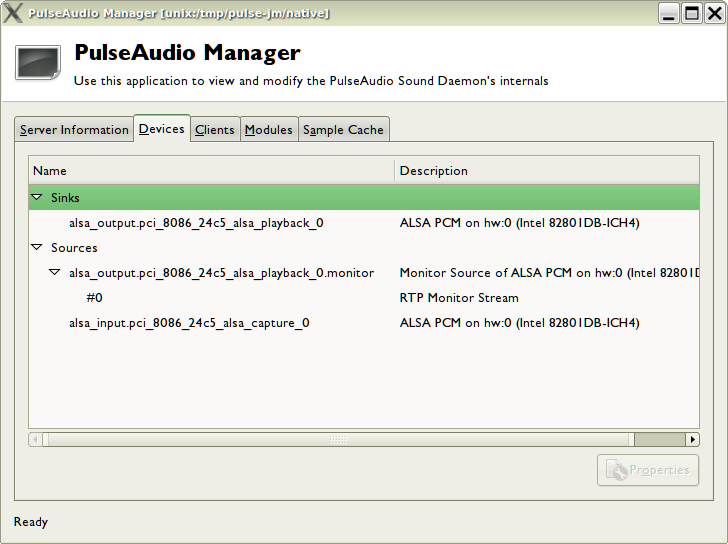I’ve just spent a rather frustrating morning attempting to debug major performance problems with my home wireless network; one of my machines couldn’t associate with the AP at all anymore, and the laptop (which was upstairs in the home office, for a change) was getting horrific, sub-dialup speeds.
I did lots of moving of Linksys APs and tweaking of “txpower” settings, without much in the way of results. Cue tearing hair out etc.
Eventually, I logged into the OpenWRT AP over SSH, ran iftop to see what clients were using the wifi, and saw that right at the top, chewing up all the available bandwidth, was a multicast group called 224.0.0.56. The culprit! There was nothing wrong with the wifi setup after all — the problem was massive bandwidth consumption, crowding out all other traffic.
You see, “pulseaudio”, the new Linux sound server, has a very nifty feature — streaming of music to any number of listeners, over RTP. This is great. What’s not so great is that this seems to have magically turned itself on, and was broadcasting UDP traffic over multicast on my wifi network, which didn’t have enough bandwidth to host it.
Here’s how to turn this off without killing “pulseaudio”. Start “paman”, the PulseAudio Manager, and open the “Devices” tab:
(click on the image to view separately, if it’s partly obscured.)
Select the “RTP Monitor Stream” in the “Sources” list, and open “Properties”:
Hit the “Kill” button, and your network is back to normal. Phew.
Another (quicker) way to do this, is using the command-line “pacmd” tool:
echo kill-source-output 0 | pacmd
It’s a mystery where this is coming from, btw. Here’s what “paman” says it came from:
But I don’t seem to have an active ‘module-rtp-send’ line in my configuration:
: jm 98...; grep module-rtp-send /etc/pulse/* /home/jm/.pulse* /etc/pulse/default.pa:#load-module module-rtp-send source=rtp.monitor
Curious. And irritating.
Update: it turns out there’s another source of configuration — GConf. “paprefs” can be used to examine that, and that’s where the setting had been set, undoubtedly by me hacking about at some stage. :(