Intel’s X25-E Extreme solid-state drive : wow, sounds amazing. as Tim Bray said, SSDs are going to be very cool very soon. this one claims 170MB/s writes, 250MB/s reads, seeks 2 orders of magnitude faster than HD, many years of write/erase cycles, and power consumption of 0.06W idle/2.4W active
(tags: ssh hardware intel review computers disk storage performance power)
Month: November 2008
YouTube – THE HUNGER Music Video : classic “so bad it’s brilliant” YT
(tags: the-honger funny excruciating youtube tat egypt vampires bad-acting music-videos awful sports-bra)Sophos say Rustock botnet is back on the air : “Starting yesterday, the amount of spam coming to our traps has gone up 3 times (a 200% increase).” Other sources saying similar
(tags: sophos rustock botnets spam spam-weather)Google decide that GMail account thefts are due to phishing : ‘Attackers sent customized e-mails encouraging web domain owners to visit [phish sites …] Once attackers gained the user credentials, they were free to modify the affected accounts as they desired. In this case, the attacker set up mail filters specifically designed to forward messages from web domain providers.’
(tags: google gmail accounts phishing security)Values of n bought out by Twitter : Small software company (run by ex-ORA Rael Dornfest) is bought out; immediately gives 2 weeks notice of shutdown of their webapp products. Cue massive trainwreck as users freak out. Release the code as open source! It can’t be worse than it is now…
(tags: twitter m&a acquisitions rael-dornfest stikkit iwantsandy web-apps web2.0 trainwreck cluetrain)
The Digital Depot is ‘an innovative, state-of-the-art building specifically designed to meet the needs of fast growing digital media companies […] developed as a joint initiative of Enterprise Ireland, Dublin City Council and The Digital Hub Development Agency.’ Generally, it’s a pretty nice place to work, and a great resource for startups and small tech companies.
However, recently, it looks like they’ve been embarking on some innovative, state-of-the-art cost-cutting exercises.
There’s a little canteen area, for companies to make tea and coffee, wash up their mugs, etc. Check out this snapshot from the canteen this morning, courtesy of JK’s phone cam:

Notice anything odd about that bottle of washing-up liquid?

Yum yum! Nothing nicer than washing your mug with a dash of toilet cleaner.
Do Your Cloud Applications Need To Be Elastic? : answer: no. ;) IMO there’s useful applications of EC2-like elastic hosting services that don’t require a fully-elastic horizontal scaling app
(tags: ec2 hosting aws scalability elastic servers scaling horizontal-scaling)
Tim Bray on the Storage Hierarchy in 2008 : Registers > Cache > DRAM > DHT (ie memcached) > SSD > Disk > Tape
(tags: memcached via:jzawodny memory disk storage io performance tim-bray)good deal on a Bodum burr coffee grinder and 2 bags of coffee : EUR72.08 for grinder and 2 bags of beans from Dublin-based Java Republic’s online shop. good xmas pressie methinks ;)
(tags: coffee presents toget wishlist xmas gifts kitchen)
441-year-old bitmap font rendering : wow, so cool. A serif typeface from ‘”La Vera Perfettione del Disegno di varie sorte di ricami”, an embroidery guide by Giovanni Ostaus, published in 1567.’ Plus ca change… (via waxy)
(tags: type fonts books renaissance history embroidery typography pixels giovanni-ostaus 1567 lace via:waxy)The Septic’s Companion : ‘A mercifully brief guide to British culture and slang’, aimed primarily at the USAnian. Now with book, just in time for xmas!
(tags: usa uk europe culture slang language books)
o2sms v3.11 : oh thank god for that; scripty, scrapey access to O2.ie’s web-SMS system without having to use their now-broken website. yay for Mackers
(tags: o2 sms texting ireland mobile-phones)Mozilla Foundation’s non-profit status in question : under audit by the IRS; it receives 88% of its revenues from one source, Google. ‘While the Foundation did not automatically qualify as a public charity with public support at 33% of total support, it believes that it qualifies as a public charity under the facts and circumstances test with public support over 10%.’
(tags: google mozilla non-profits foundations revenue irs techcrunch open-source)CBL on the McColo outage’s effects on botnets : great article, with lots of good facts and figures. Best bit: ‘if you noticed a steep decline in spam in your inbox as a result of the McColo disconnection, this is an indication that you need better spam filters.’ heh
(tags: mccolo spam anti-spam botnets cutwail cbl xbl ozdok mega-d asprox rustock bobax srizbi warezov)
MS To Offer Free Anti-Virus Software : about time! This has been necessary for ages. It will, of course, eat McAfee/Symantec/et al’s lunch on a huge scale; I guess that was probably the issue
(tags: microsoft windows malware viruses mcafee symantec av anti-virus)Twixenate : Walter’s Twitter profile pic editing tool; enter your username and use the Pixenate image-editing tools to hack at your profile pic, then re-upload — all from the browser. great demo of Pixenate
(tags: pxn8 pixenate twitter avatar images editing image-macros)boards.ie has second-highest unique visitor count in Ireland : ahead of the Irish Times & Myhome.ie and the Irish Independent sites, just short of RTE.ie. Web forums are certainly mainstream in Ireland now
(tags: boards.ie web stats ireland irish-times newspapers irish-independent rte forums)
New Scientist have a great article up this week entitled ‘Dumb eco-questions you were afraid to ask’, including:
Q: Does switching from bus to bike really have any effect? After all, cycling isn’t completely carbon neutral because I’ve got to eat to fuel my legs.
A: You are much better off cycling. A 12-kilometre round commute on a bus or subway train is reckoned to generate 164 kilograms of carbon per commuter per year. Somebody cycling that distance would burn about 50,000 calories a year – roughly the amount of energy in 22 kilograms of brown bread. A kilo of brown bread has a carbon footprint of about 1.1 kilograms, so switching from public transport to a bike saves about 140 kilograms of carbon emissions per year — although this only really works if enough people cycle to allow public transport providers to reduce the number of buses and trains they run.
Also included: ‘How clean does the pizza box/can/bottle have to be for it to be recyclable?’; ‘Are laminated juice cartons recyclable?’; ‘What’s worse, the CO2 put out by a gas-fuelled car or the environmental effects of hybrid-car batteries?’; ‘Can I put window envelopes in the paper recycling?’ and many more. Check it out…
Amazon CloudFront : Amazon’s new CDN enhancement to S3; 17c per GB (plus an initial 10c/GB “origin fetch” charge), vs 10c/GB with basic S3. no upfront setup required, beyond S3 itself. Uses HTTP cache-control headers. nice! looking forward to playing with this
(tags: cdn aws cloud hosting amazon cloudfront web http caching)Ordnance Survey Ireland map viewer : woo, new Google-Maps-style UI for the OSI maps. not great resolution or Google-style eye candy, but it has pretty good mapping of structures (via IIU list)
(tags: mapping ireland osi ordnance-survey maps)
Pixenate on Demand : if you want to add image editing for user-contributed images to your webapp, this is the way to do it — low-cost, on-demand, zero-setup! nice one Walter, this is a great idea
(tags: pxn8 pixenate images editing user-contributed-content saas)Ireland Metrix Top Irish Sites : assuming these numbers mesh with Google Analytics, taint.org is just behind moviestar.ie and ahead of redfm.ie
(tags: metrics blogging taint.org analytics statistics visitors ireland irelandmetrix)
I think I just got my first spam from a government body! Specifically, VisitWicklow.ie spam from Wicklow County Tourism. It says:
Wicklow County Tourism is launching its sparkling 2008 Christmas campaign this month, with an extensive festive section on our website www.visitwicklow.ie/xmas . Here you will find all the information you need about what is happening in the Garden County this season including Christmas parties, seasonal events, carol singing, festive markets, Santa visits, great accommodation packages etc.
It was sent to a spamtrap address, scraped from an old mail archive. This address is a dedicated spamtrap; I’ve never used it for non-spam-trapping purposes, nor has it ever opted-in to receive mail. So there was no question that I granted permission to anyone to mail it.
The address delivers mail to my personal account — that’s what I do with my spamtraps, until their volumes get too high. So it still qualifies as a “personal email address”. Here’s the full spam with all headers intact.
It appears the message originated at IP address 87.192.126.62:
inetnum: 87.192.126.32 - 87.192.126.63 netname: IBIS-PA-NET descr: BreezeMax-KilpooleHill-Comm-E 3MB 24:1 (2) country: IE admin-c: IRA6-RIPE tech-c: IRA6-RIPE status: Assigned PA remarks: Please do NOT send abuse complaints to the contacts listed. remarks: Please check remarks on individual inetnum records for abuse contacts, or remarks: failing that email abuse reports to [email protected]. mnt-by: IBIS-MNT source: RIPE # Filtered
Kilpoole Hill appears to be south of Wicklow town, just the right spot for a wireless tower used for Irish Broadband access from The Murrough, Wicklow Town (mentioned as the address for Wicklow County Tourism in the mail).
Suggestions? Did anyone else get this? How do I report spam sent by the Wicklow County Tourism Board?
Update: they also hit the Irish Linux User’s Group submission address. I wouldn’t be surprised if they scraped the addresses of other ILUG subscribers, then…
Wooden Brain : MRI scan, pasted onto a block of wooden bricks. want
(tags: mri scans bricks wood infoviz 3d want)objgraph.py : generates nice DOT graphs of the Python memory arena, looks like a good memory-leak diagnosis tool
(tags: objgraph python coding memory-leaks memory-cycles debugging bugs)S3 Copy Support : now on general release. another S3 shortcoming rectified
(tags: s3 amazon aws copy files storage cloud-computing)
perl v5.8.9 : New stable release of perl 5.8.x. Useful new bundled script: “perlthanks — a variant of perlbug, but for sending non-bug-reports [to the] authors and maintainers of Perl. Getting nothing but bug reports can become a bit demoralising.” aww! we love you p5p!
(tags: perl thanks open-source coding changelog)world of goo coming to wiiware in europe! : yay! “hopefully late December”
(tags: world-of-goo goo wii wiiware games console)“Where The Deep Ones Are” : book mashup of “Where The Wild Things Are” and Lovecraft’s “The Shadow Over Innsmouth”. yeah, pretty sure I _won’t_ be buying this for Bea (via Alex)
(tags: via:alex geek parody cthulhu lovecraft books kids)The End of Wall Street’s Boom : article by the author of “Liar’s Poker” on the sub-prime crash — chock full of insane details about just how stupid and greedy the Wall Street bankers are. lock ’em up!
(tags: wall-street banking corruption banks bubble cds finance money economy subprime)
James Tauber just mentioned on Twitter:
“is it bad that I just saw a photo of Stockholm and immediately recognized a stretch of road from PGR2, rather than when I was actually there?”
This is something I’ve been thinking about recently. As game graphics improve, the realism levels become close enough to fool our brains into creating something like “real-world” memories for the worlds we’re experiencing in gameplay.
For example, when I visited California for the first time, I was stunned by the feelings of familiarity I felt in response to stuff I’d experienced while playing the super-realistic Grand Theft Auto: Vice City; little things like the way traffic lights were mounted above the road, the design of the curbs, etc., the level of detail for which Rockstar received a “Designer of the Year” nomination — because of this, the streetscape of a typical Californian street was instantly familiar to me.
The same thing happened this weekend, watching footage on TV of Arizona’s Monument Valley. Naturally, I’ve driven a dirt bike around Grand Theft Auto: San Andreas‘ version of this. ;)
Update: another one is the Pripyat level of Call of Duty 4, which would be extremely familiar to anyone viewing these photos from a real-life visit.
I think this phenomenon needs its own name. “déjà vu” is similar, but different — that phenomenon occurs when the memory feels erroneously that an experience has previously happened, whereas in this case, the experience has happened — albeit virtually.
I’ve come up with a phrase to describe this: “déjà joué”. (In French, that’s “already played”, analogous to the “already seen” of “déjà vu”.)
What do you reckon? If you like it, feel free to use it ;)
Irish CERT Goes Live : announcing the Irish Reporting & Information Security Service (IRISS). excellent news!
(tags: iriss ireland security cert internet)Maldives seek to buy a new homeland : “We can do nothing to stop climate change on our own and so we have to buy land elsewhere. It’s an insurance policy for the worst possible outcome.”
(tags: maldives climate-change disaster environment asia land science)P’Ta Mon – “The Thugs Lawyer” : ever wonder, “what if lawyers did blinged-up flyers with 8 fonts and lensflare effects”? wonder no longer. “Toll Free: 1-888-88NOTME”
(tags: funny flyers law lawyers police legal advertising reggae bling)
Storm Worm estimated to net $7000 per day : at one point; that worked out as 900 million spams per day, resulting in just 72 sales each day
(tags: sales spam money storm-worm malware)RTÉ 2 FTA : “looking for free-to-air digital TV in Ireland”. campaigning blog
(tags: dtv digital-tv ireland rte fta free-to-air free sky cable upc)
Obama promises new era of scientific innovation : seriously: yay ;)
(tags: science funding obama us-politics tech green usa newscientist)
 IBM Zone Trusted Information Channel (ZTIC) — ‘a banking server’s display on your keychain’.
IBM Zone Trusted Information Channel (ZTIC) — ‘a banking server’s display on your keychain’.
IBM has introduced the Zone Trusted Information Channel (ZTIC), a hardware device that can counter [malware attacks on online banking] in an easy-to-use way. The ZTIC is a USB-attached device containing a display and minimal I/O capabilities that runs the full TLS/SSL protocol, thus entirely bypassing the PC’s software for all security functionality.
The ZTIC achieves this by registering itself as a USB Mass Storage Device (thus requiring no driver installation) and starting a “pass-through” proxy configured to connect with pre-configured (banking) Websites. After starting the ZTIC proxy, the user opens a Web browser to establish a connection with the bank’s Website via the ZTIC. From that moment on, all data transmitted between browser and server pass through the ZTIC; the SSL session is protected by keys maintained only on the ZTIC and, hence, is inaccessible to malware on the PC […].
In addition, all critical transaction information, such as target account numbers, is automatically detected in the data stream between browser and ZTIC. This critical information is then displayed on the ZTIC for explicit user confirmation: Only after pressing the “OK” button does the TLS/SSL connection continue. If any malware on the PC has inserted incorrect transaction data into the browser, it can be easily detected by the user at this moment.
This seems like quite a nice implementation, I think.
However, key management will be problematic. Each server’s public key will need to be stored on the ZTIC, and not be writable/modifiable by the possibly-infected PC, otherwise the “bad guys” could simply insert a cert for a malware proxy server on the PC and perform a man-in-the-middle attack on the TLS session. But for that to be viable, the SSL certs need to change very infrequently, or some new secure procedure to update the certs from a “safe” machine needs to be put in place. Tricky….
Zero Punctuation reviews ‘Dead Space’ : sadly turning out to be spot on the money
(tags: zero-punctuation games dead-space ea xbox360 reviews)“MP3 – 100% Compatible” logo : Britain’s largest music download sites come up with something useful — an official tick-mark to indicate that a file is DRM-free
(tags: music mp3 uk compatibility drm consumer)
Bank of Ireland leak data on another 900 customers : clowns. Also, the deputy Data Protection Commissioner gets a massive FAIL: ‘While the loss of the data was a concern he said the likelihood of a fraud was “relatively remote”.’ Since the likelihood of me crashing my car driving at high speed is similarly “relatively remote”, I’ll ignore speed limits, then
(tags: relatively-remote clowns bank-of-ireland inept data-protection privacy identity-theft via:waider security banking ireland fraud)Jail Sentences For Fake Reviews : under new EU legislation, due to come into force next year, it will be illegal for businesses to “falsely represent oneself as a consumer” by, for example, writing a fake review of their own service
(tags: reviews law ireland eu europe consumer-rights)Gnip giving up on XMPP (for now) : ‘XMPP is causing us pain and eating cycles’ … ‘too many scattered implementations, leaving it in the “immature” bucket.’ it seems Jabber.org and Google are throttling Gnip traffic
(tags: gnip xmpp jabber google twitter drama protocols microblogging via:ssethi)EMEW : ‘Enhanced Message-ID as Email Watermark’. basically similar to how SpamAssassin’s VBounce ruleset detects bounces by spotting mailserver fingerprints in the Received: header, but using the Message-ID: header instead
(tags: backscatter headers rfc-2821 smtp rfc-2822 message-id barricademx mdn dsn)
Doctor finds spiders in ear of boy with earache : ha! This actually happened to *me* when I was a kid, believe it or not (although with only 1 spider, not 2)
(tags: spiders ear orifices scary kids medical)A state-by-state guide to election night : even by midnight GMT, we should have some interesting results
(tags: election us-politics voting realtime drama polling states usa tv)
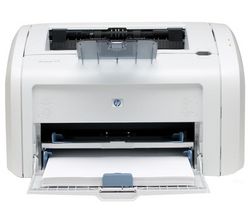 Here’s a nice little (totally subjective!) story for Linux users.
Here’s a nice little (totally subjective!) story for Linux users.
At home, I have a HP Laserjet 1018 printer; it’s a dinky little USB laser. When I was setting up my Mac running OSX, I attempted to use it.
A common refrain from Mac users is that MacOS X just works — attempt to get something working, and the Mac will do the right thing with little friction, compared to the Linux situation which will involve complex config file editing and what-not. If this experience is anything to go by, that’s not entirely the case anymore. In fact, the exact opposite applied; when I plugged the printer into the Linux box and ran System -> Administration -> Printing -> New Printer, it “just worked” and I wound up with a working network printer within seconds. No such luck with OSX. Some googling revealed the problem:
- “I kinda found what I need to install, but I can’t understand what to do“
- A thread at macosxhints.com
- And at macrumors.com
- And at discussions.apple.com
In summary, the LJ1018 is just not supported on MacOS X. In order to get it working you need to install a third-party port of the Linux printing components foo2zjs, Foomatic, and Ghostscript, ported to MacOS X, and then get busy with the config file editing and undocumented tweaking and what-not. Ouch.
So there you go. Linux: it just works! ;)
(By the way, I was able to work around it by printing from the Mac to the Linux print server in Postscript; the CUPS print server will transcode PS to the native format.)
De-anonymizing Tor and Detecting Proxies : discover a Tor user’s real IP address using Java or Flash, both of which apparently do not enforce proxy usage correctly from the browser
(tags: tor security java javascript flash privacy hack web)