As previously noted, I’ve just
bought myself a nice shiny MacBook Pro, to replace an old reliable 5-year-old
Thinkpad T40, which ran
Linux.
Initially, I was contemplating installing Linux on this one too, and
dual-booting. But right now, I’ve decided to give MacOS X a go — why not? I
find it’s worthwhile updating aspects of my quotidian computing environment
every now and again, and it seems everyone’s doing it. ;) I’ll log my
experience on this blog as I go along.
(Worth noting that this isn’t my first Mac; back in 1990, I was the proud owner
of a free Macintosh Plus for a
year, courtesy of TCD’s “Project Mac” collaboration with Apple Ireland. I
wrote a great Mandelbrot Set explorer app.)
First off, the good news: the hardware is very nice indeed. It’s light in weight,
esp. compared to my T61p work laptop, the screen clarity is fantastic, and the
CPU fairly zooms along — unsurprisingly, given that the T40 was 5 years old.
In addition, the multi-touch touchpad is wonderful; I’m looking forward to
lots more multi-touch features.
Unfortunately, some of the other hardware design decisions were pretty wonky.
By default it’s quite tricky to keep the laptop running with the lid closed —
it seems a decision was made to use passive cooling via the keyboard, so once
the lid is closed, that heat cannot escape, causing overheating. There’s a
third-party extension I can install to allow it anyway, but it’s festooned with
warnings to overclock the fan speed to make up for it… ugh. Since I need the
ability to be able to remotely login to my laptop from work if I should happen
to forget something, or to kick off a long transfer before I come home, this
means I have to leave the laptop open permanently, which I didn’t want to do.
In addition, I initially thought my brightness control was broken, since the
laptop screen fluctuates in brightness continually. Turns out this is a feature,
responding to ambient light — a poorly-documented one, but at least it’s easy
to turn off in System Preferences once you know it’s there.
(Unfortunately, a lot of MacOS seems to consist of poorly-documented features that
are hidden “for my own good”. The concept of switching seems to involve
me abdicating a good deal of what I’d consider adult control of the machine,
to the cult of Steve Who Knows Better. This is taking some getting used to.)
On to the software… what’s getting my goat right now are as follows:
Inability to remap keys (CapsLock key, the useless “+-” key, a lack of “spare” keys for scripted actions)
Up in the top left corner of “international” MacBook keyboards, there’s a useless key with a “+-” and double-S symbol on it. I don’t think I’ve ever typed those symbols in my entire life. I want a ~ there, since that’s where the ~ key lives, but for some reason, MacOS doesn’t include keyboard-remapping functionality to the same level as X11’s wonderful “xmodmap”. It seems this third-party app might allow me to do that, or maybe something called ‘KeyRemap4Macbook’?
This Tao Of Mac HOWTO seems helpful on how to support the “Home”/”End” keys, for external keyboard use.
Focus Follows Mouse
This is a frequent complaint
among UNIX-to-Mac
switchers.
It seems that some apps do a hacky version of it, but then you’ve got this
inconsistent thing where you lose track of which apps will automatically pick
up focus (Terminal, iTerm) and which ones need a click first (Firefox, indeed
everything else). Unfortunately, it seems an app called CodeTek
VirtualDesktop would have
fixed it, but seems to have been abandoned. :(
Programmable Hotkeys
I use a few hotkeys to do quick window-control actions without involving the mouse;
in particular, F1 brings a window to the front, F2 pushes it to the back, F12 minimizes a window, Ctrl-Alt-LeftArrow moves a window half a screen left, and Ctrl-Alt-RightArrow moves a window half a screen to the right. Those are pretty simple, but effective.
This collection of Applescript files, in conjunction with Quicksilver, look like I may be able to do something similar on the Mac. Here’s hoping. LifeHacker suggests that the default for minimize is Cmd-M, so that’s what I need to remap from, at least…
This is a big issue — Dan Kulp had a lot of hot-key-related woes, and wound up going back to Linux as a result. Evan reported the same. I like the idea of MacOS, but my tendonitis-afflicted wrists need their little shortcuts; I’m not willing to compromise on avoiding mouse usage in this way.
(by the way, in order to get F1/F2/F12 back, check the “Use the F1-F12 keys to control software features” box in the Keyboard control panel. Thanks to this page for that tip; it has a few other good tips for UNIX switchers, too.)
Upgrades and Software
So, there’s two main contenders for the “apt-get for Mac” throne — Fink vs MacPorts. Fink
takes the Debian approach of downloading binary packages, while MacPorts compiles them from
source, BSD/Gentoo-style, on your machine. Since I’m not looking at the source, or picking
build parameters, or auditing the code for security issues there and then, I don’t see the need to
build it — Fink wins.
One thing though — the installer for Fink informed me that I needed to run
“Repair Permissions”, which took a while, and found some things that had somehow already been modified from their system defaults, I’m not sure why. This left me slightly mystified. I then was later told that this is now considered ‘voodoo’. wtf.
Mind you, Daring Fireball suggests that the Mac software update are so poorly implemented that they require essentially rebooting in single-user mode, which sounds frankly terrifying. I hope that’s not the case.
BTW, it’s worth noting that IMO, AWN is as nice as — possibly nicer than — the Dock. ;)
Anyway, that’s post #1 in a series. Let’s see how I get on from here. (thanks to Aman, Craig and Paddy for various tips so far!)

 I’m not impressed by this whole keyboard issue. If you look at
photos of the US MacBook Pro keyboard, it’s clear that it doesn’t have the
stunted tetris-style Enter and Left-Shift keys that the UK/Irish one does. It
also has the tilde key in the normal place, the top left, instead of some
bizarre symbol that isn’t even used in this keyboard’s locale, and
I’m not impressed by this whole keyboard issue. If you look at
photos of the US MacBook Pro keyboard, it’s clear that it doesn’t have the
stunted tetris-style Enter and Left-Shift keys that the UK/Irish one does. It
also has the tilde key in the normal place, the top left, instead of some
bizarre symbol that isn’t even used in this keyboard’s locale, and 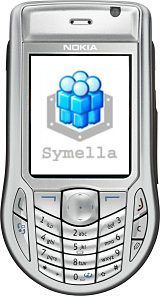 Via
Cory at Boing Boing, here’s
Via
Cory at Boing Boing, here’s